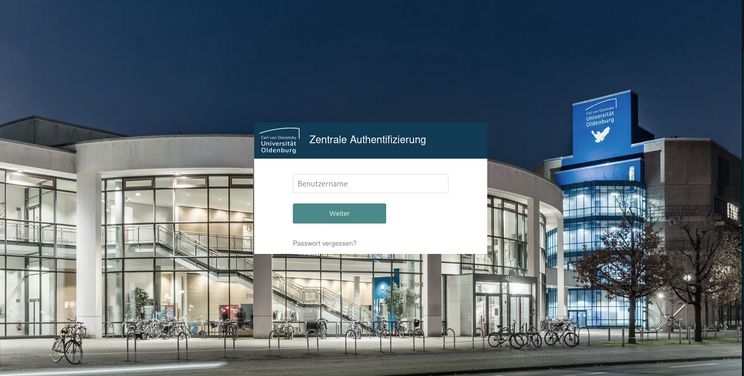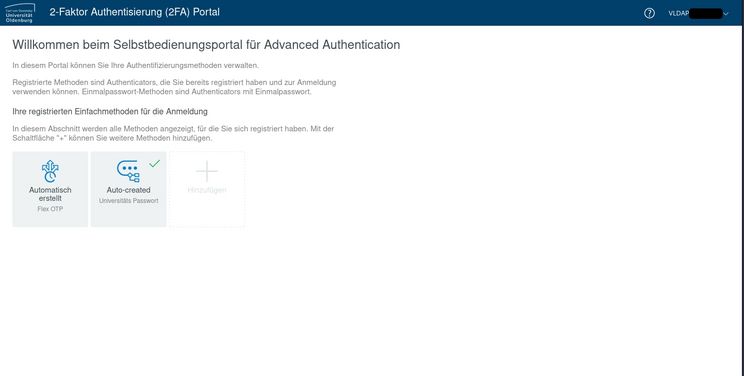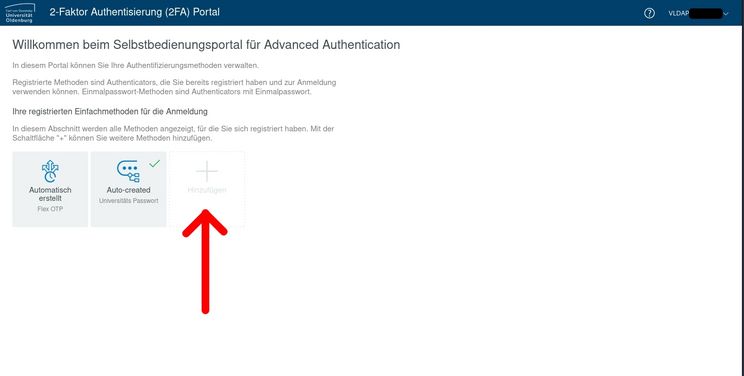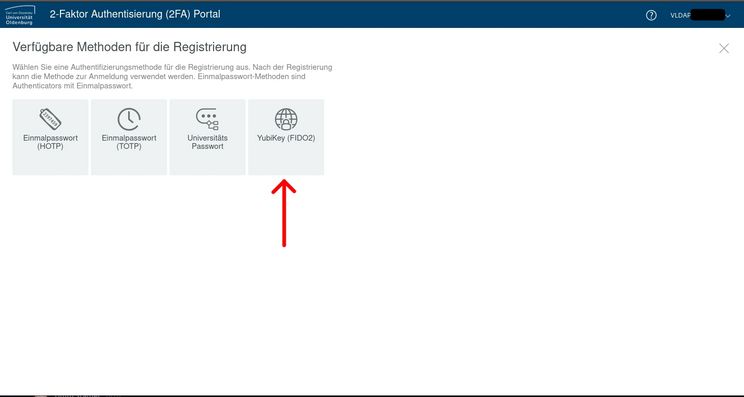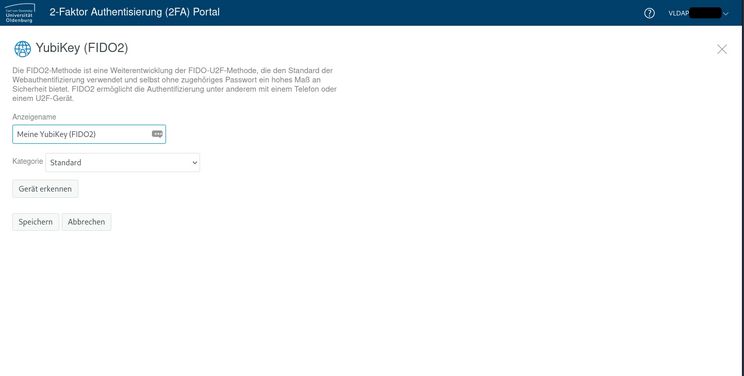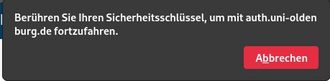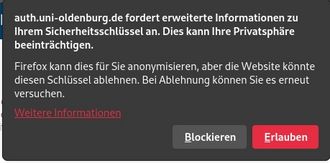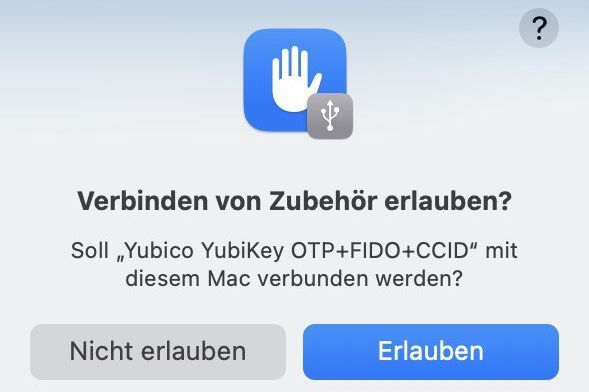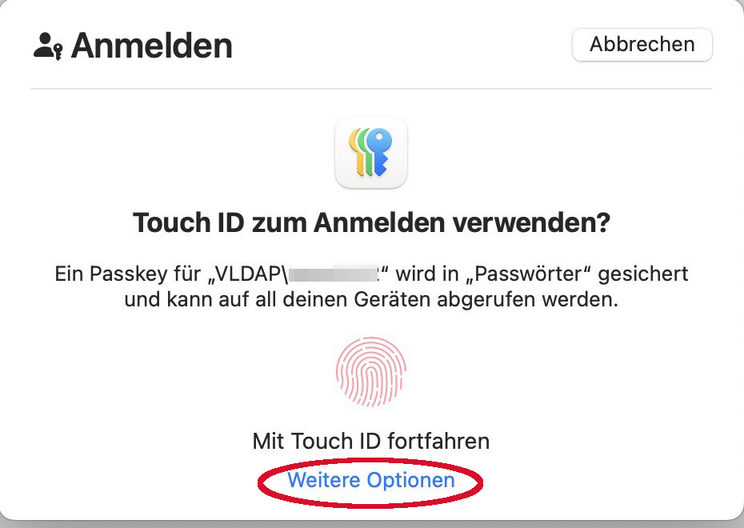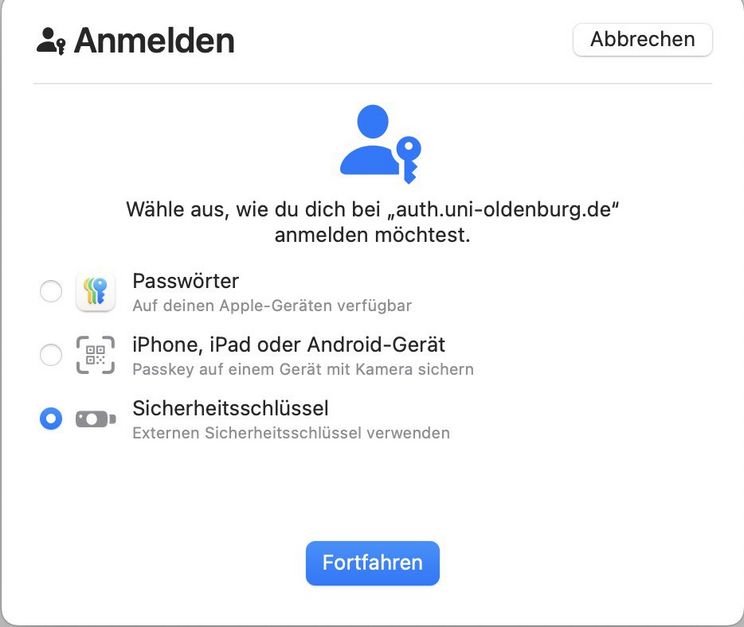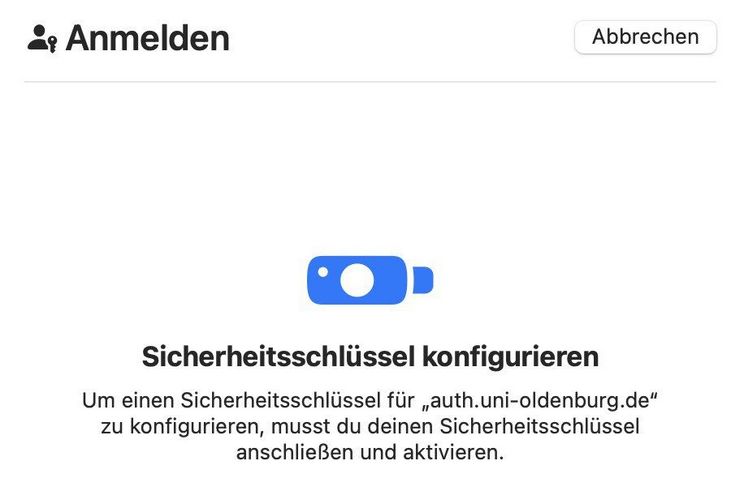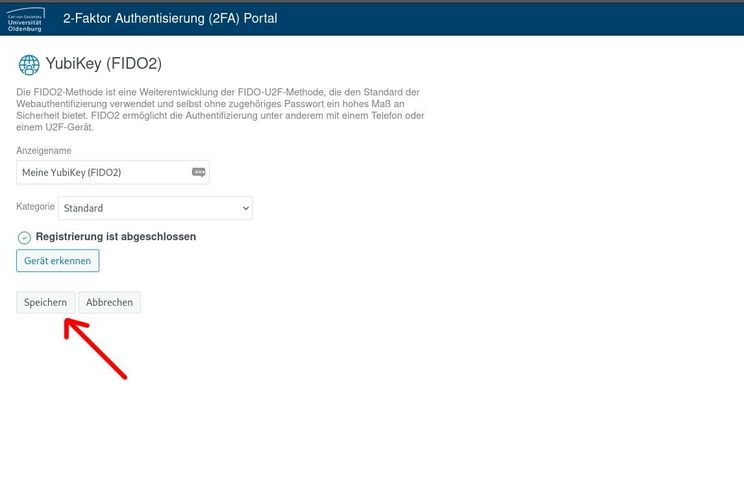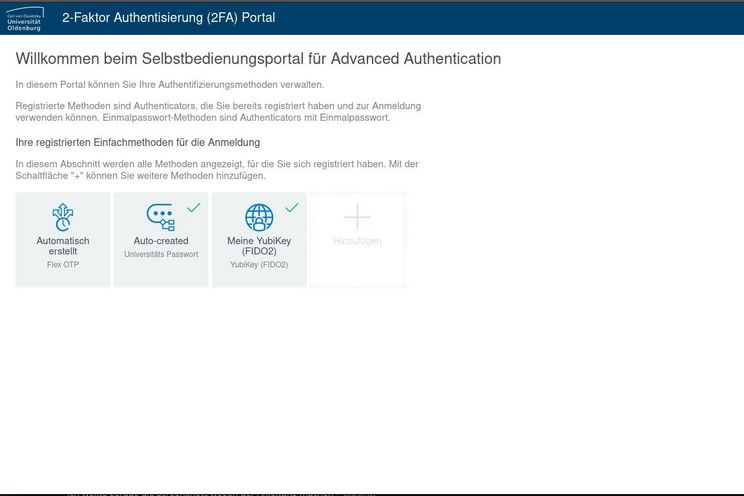Registering your Yubikey in the 2FA portal
Registering your Yubikey in the 2FA portal
Before you can use your YubiKey as a second factor for authentication, a one-time registration in the university's 2FA portal is mandatory. As soon as you have registered the second factor, you will still be able to log in to the relevant applications without any problems and will be prepared for the further security of our systems.
(German only) Video instructions: Register YubiKey in the 2FA portal
Step-by-step instructions: Register YubiKey in the 2FA portal
Go to the 2FA portal of the University of Oldenburg and register by following the steps below: