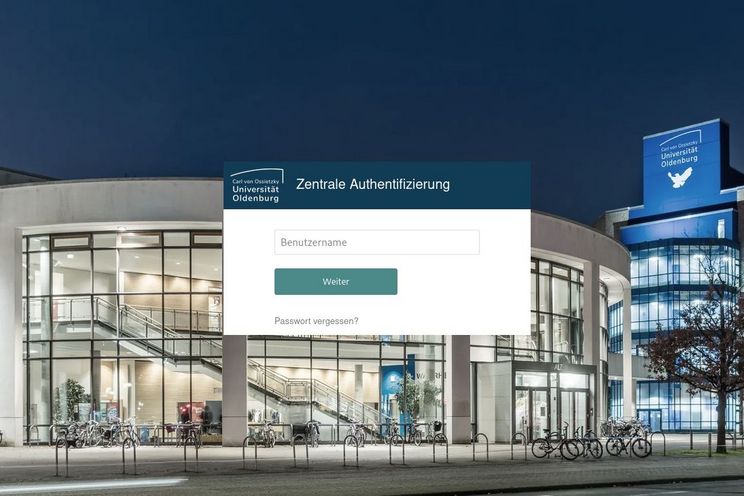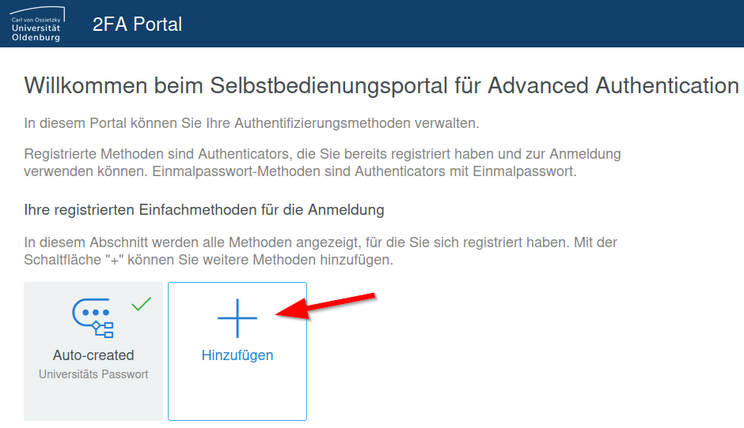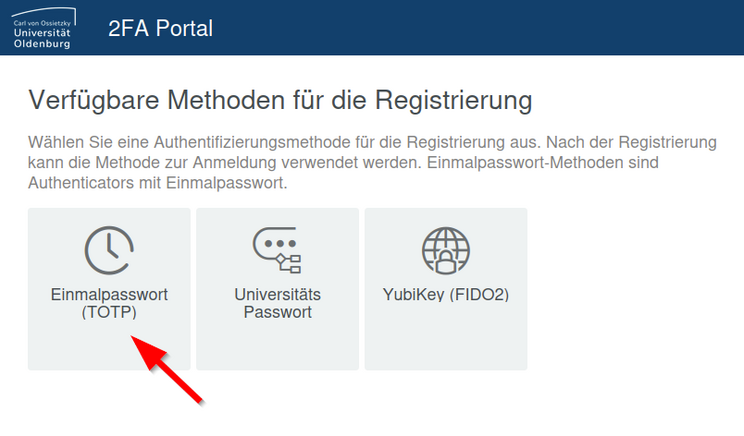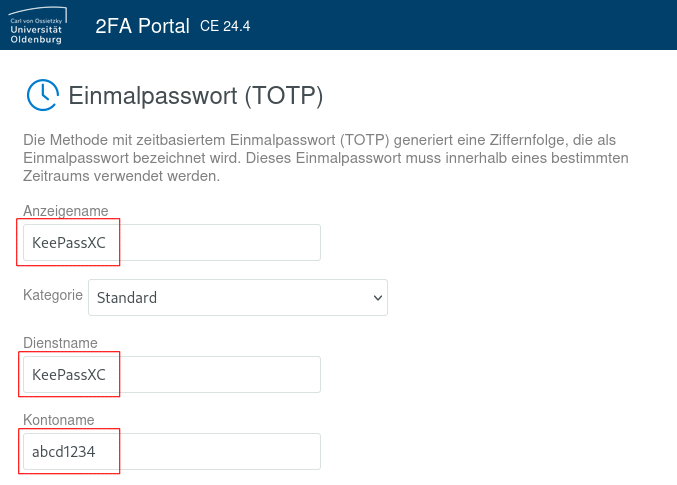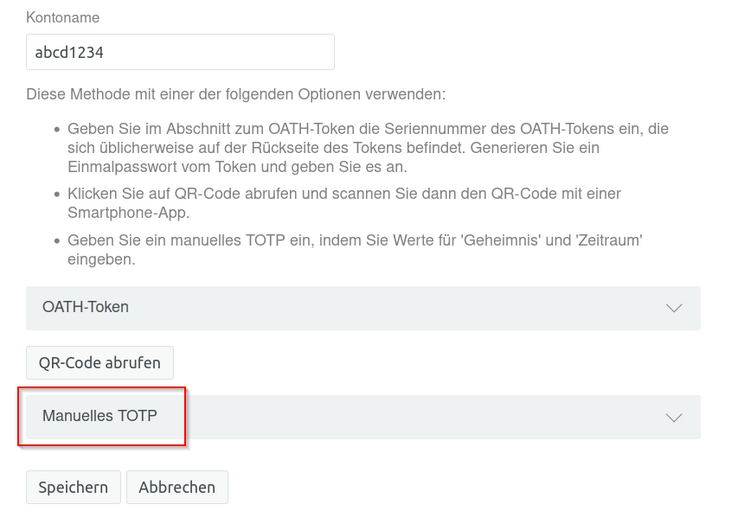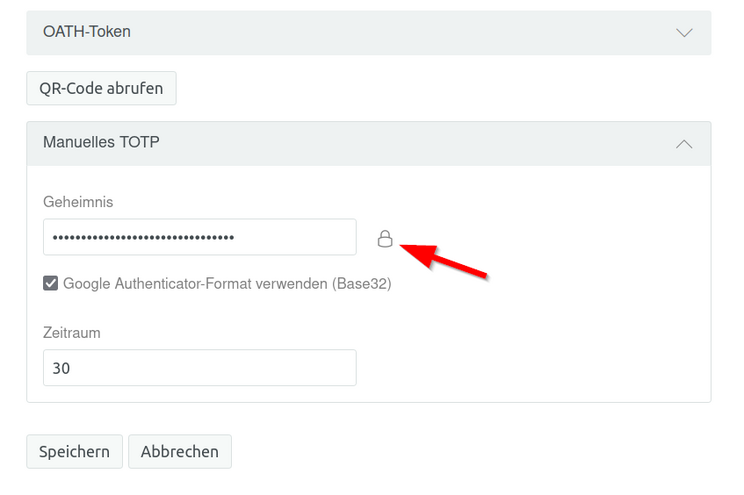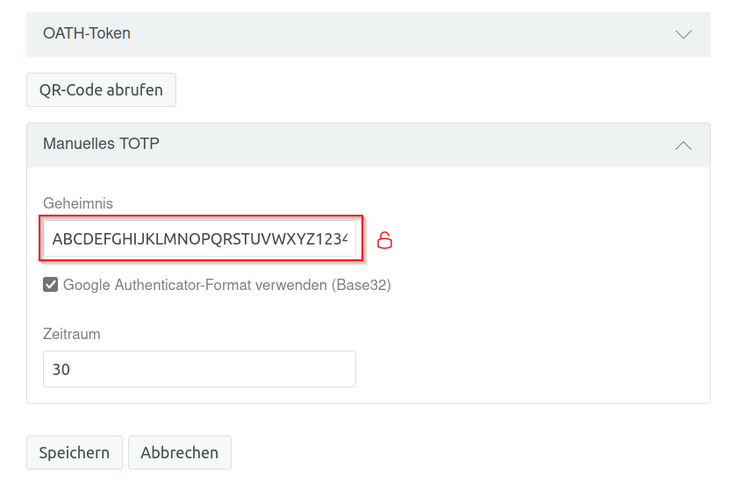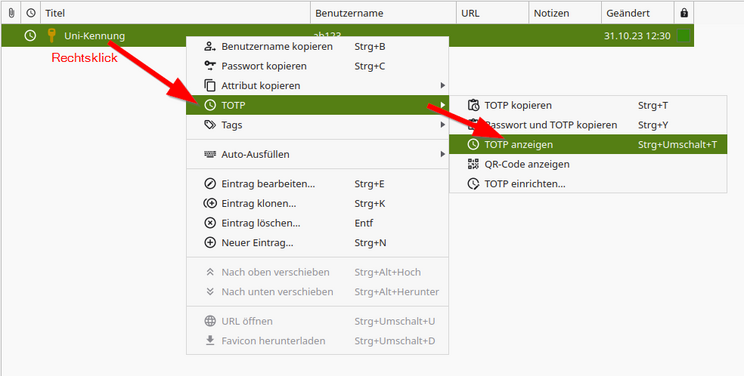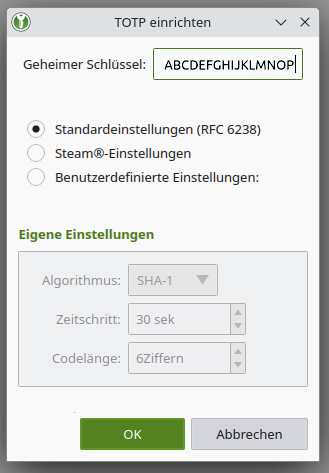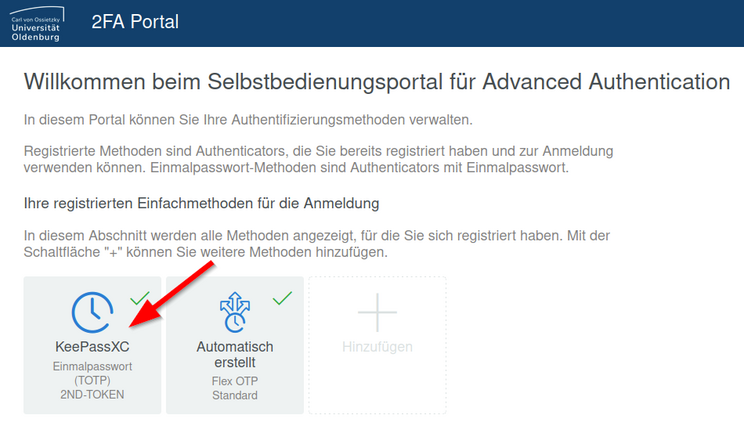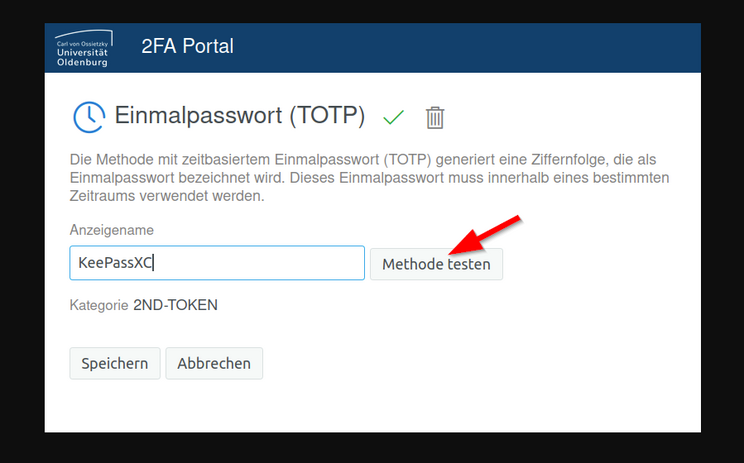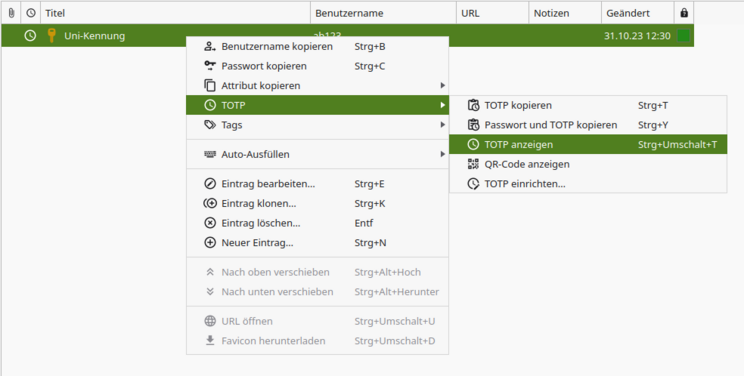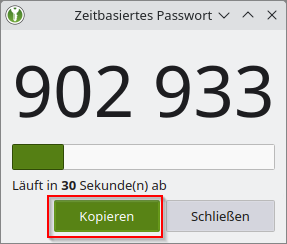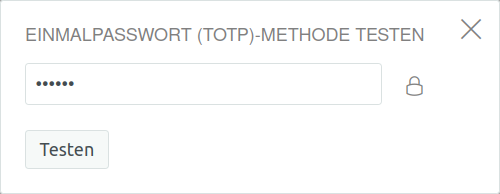One-time password via KeePassXC
One-time password via KeePassXC
A TOTP (time-based one-time password) serves as an additional security factor to your university password and increases protection against phishing and hacking attacks. Each TOTP is only valid for a single use, and therefore cannot be used a second time.
If you like to log in with your PC for an application that requires a TOTP (e.g. webmail), you can generate such a TOTP via KeePassXC.
Attention, TOTP creation with KeePassXC is prohibited for official use by official instructions.
Please note that TOTP creation with KeePassXC is prohibited for official use by official instructions. As higher security requirements are set for the university service, a media break(1) is always required when using two-factor authentication.
For business use, it should therefore always be ensured that the two factors originate from different sources.
(1) When using KeePassXC, NO other device is required for further identification - so there is no so-called media break. For this reason, its use is less secure in comparison.
A media break always occurs when the medium is changed during the processing of information within the transmission chain. This means that there is a break in the transmission and the recorded data cannot be continuously processed for further processes.
Step 2: Register KeePassXC in the 2FA portal
Register the KeePassXC in the 2FA portal of the University of Oldenburg